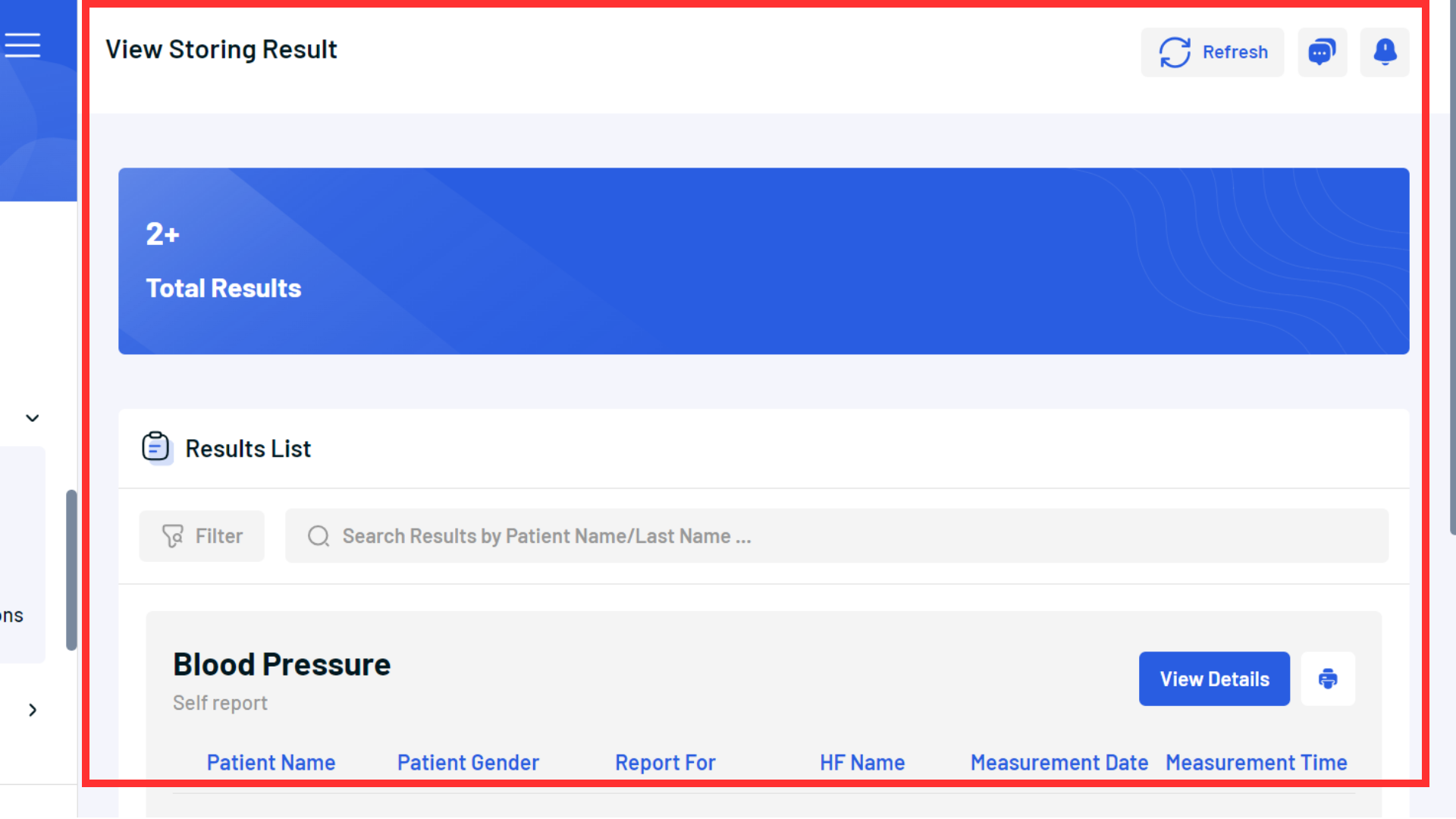1. Stored Results Patients can access the measurement results sent from the robot. All patient data is saved and accessible from this location.

No Attachment Found
1. Stored Results Patients can access the measurement results sent from the robot. All patient data is saved and accessible from this location.
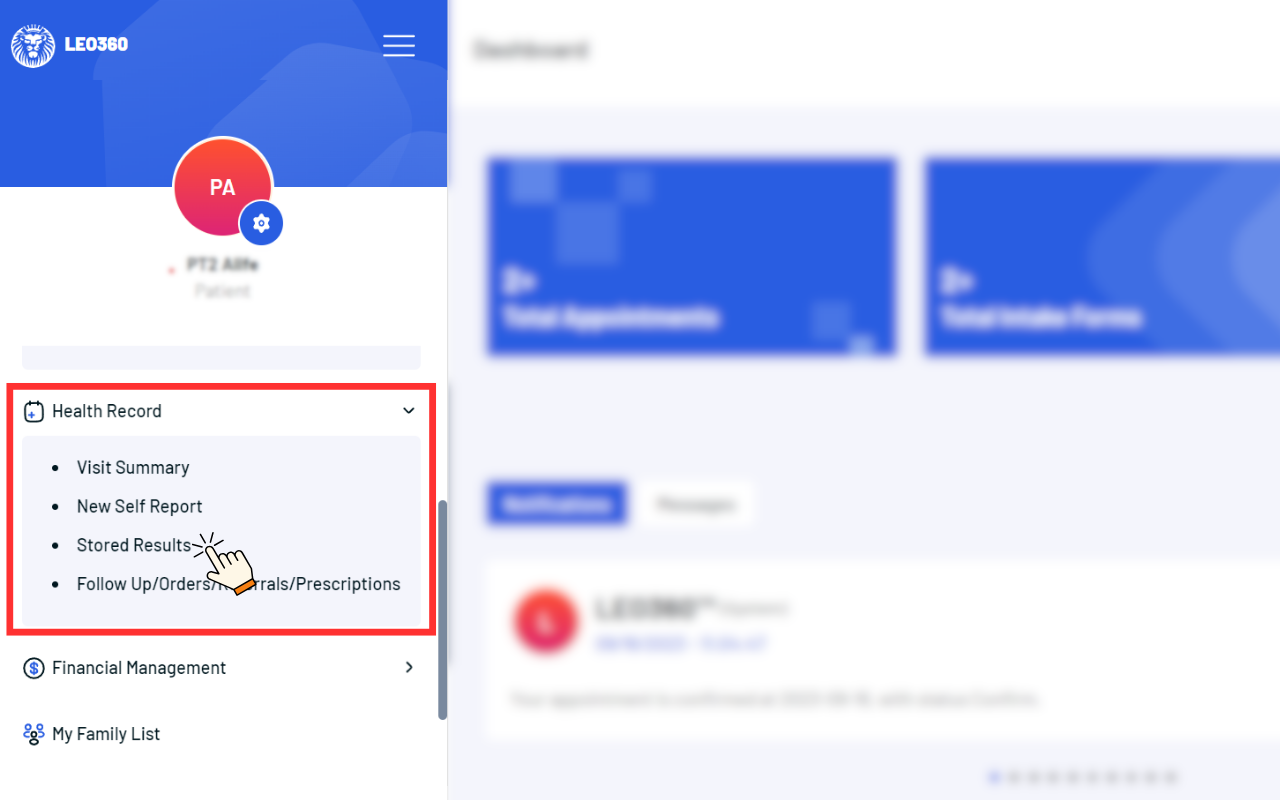
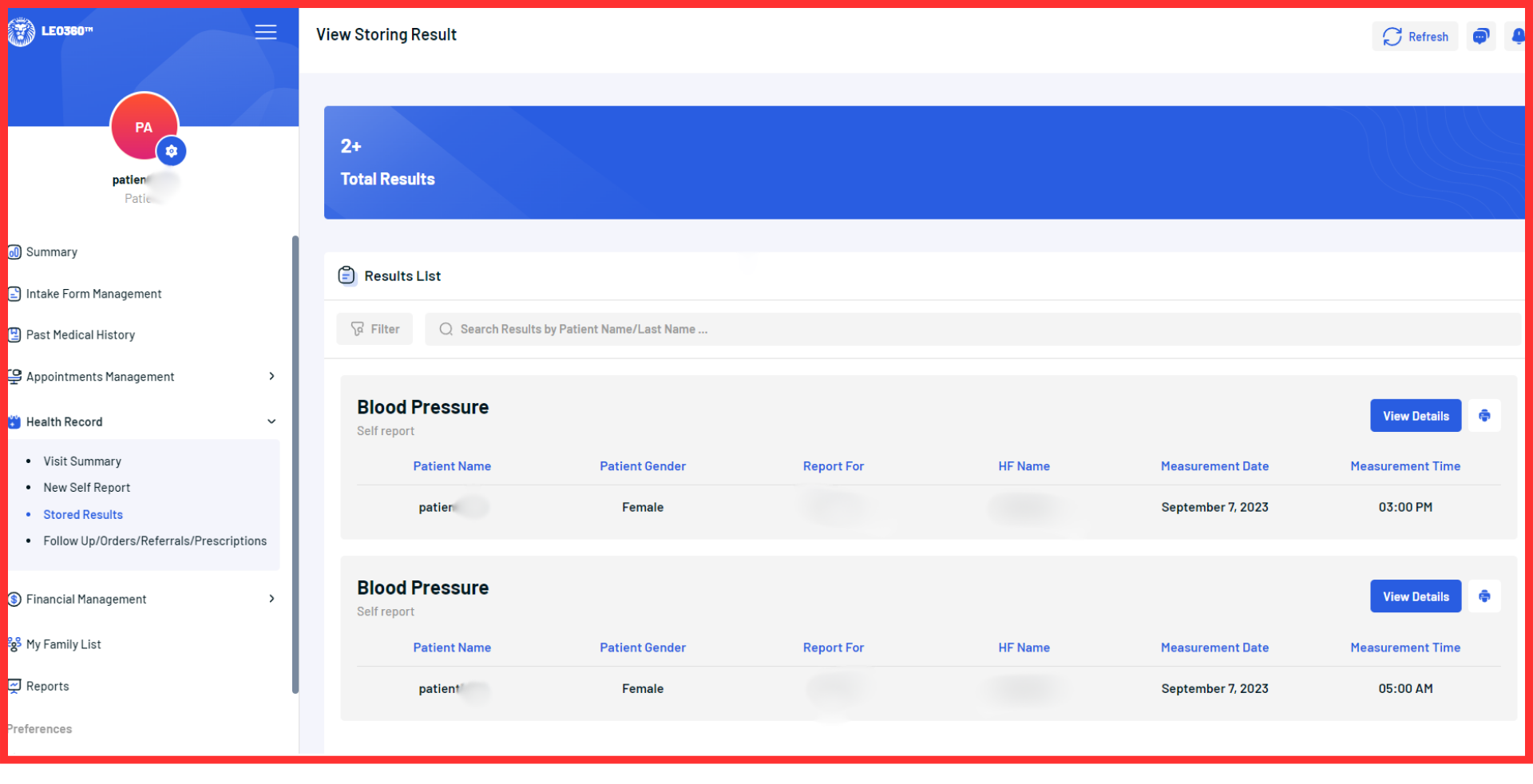
2. Action:
a. Click on the “View Details” button beside the record you wish to review.
b. Thoroughly go through the content displayed, paying attention to the details presented.
3. Result: Detailed information about a specific stored result is presented for your review. 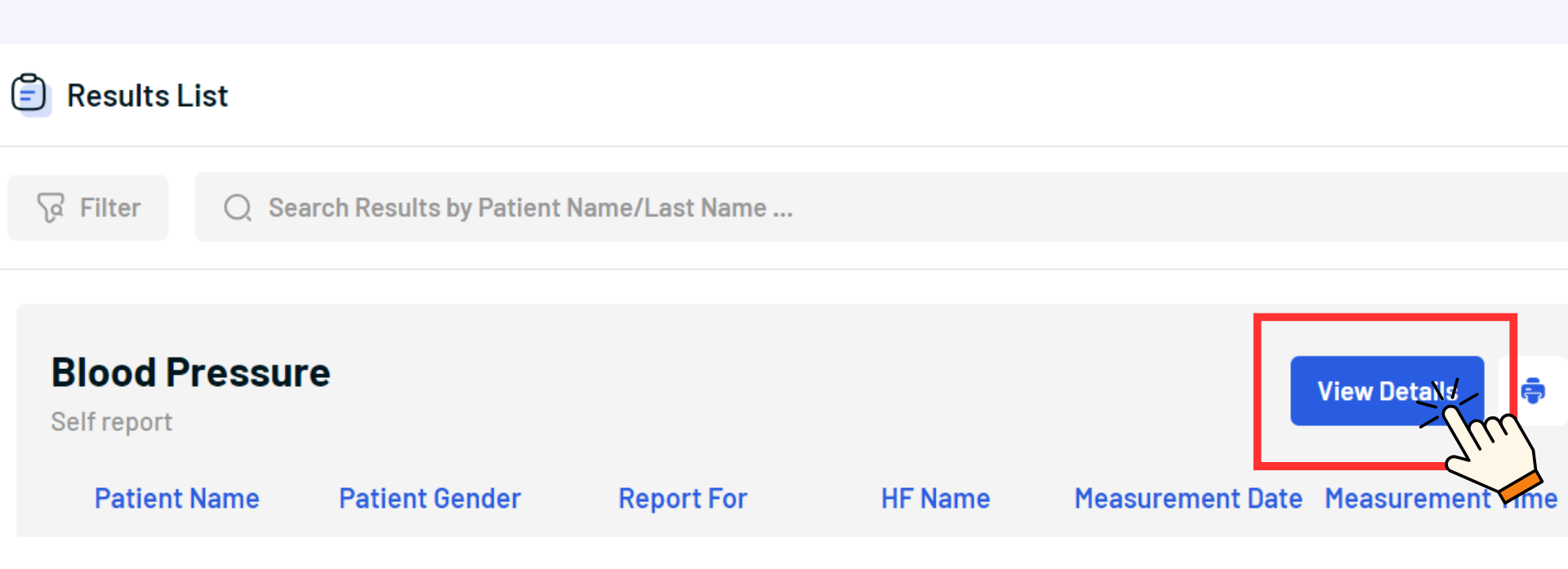
a. Once you have reviewed all necessary details, click the “Back” button located at the bottom-right corner to exit.

3. Result: You are returned to the list of stored results.