To manage and view your family list, navigate to the left sidebar menu and click on the “My Family List” section. Here, you’ll find a list of your family members, which can be sorted and filtered based on various criteria. Below are the detailed steps on how to add a new family member and manage existing ones:
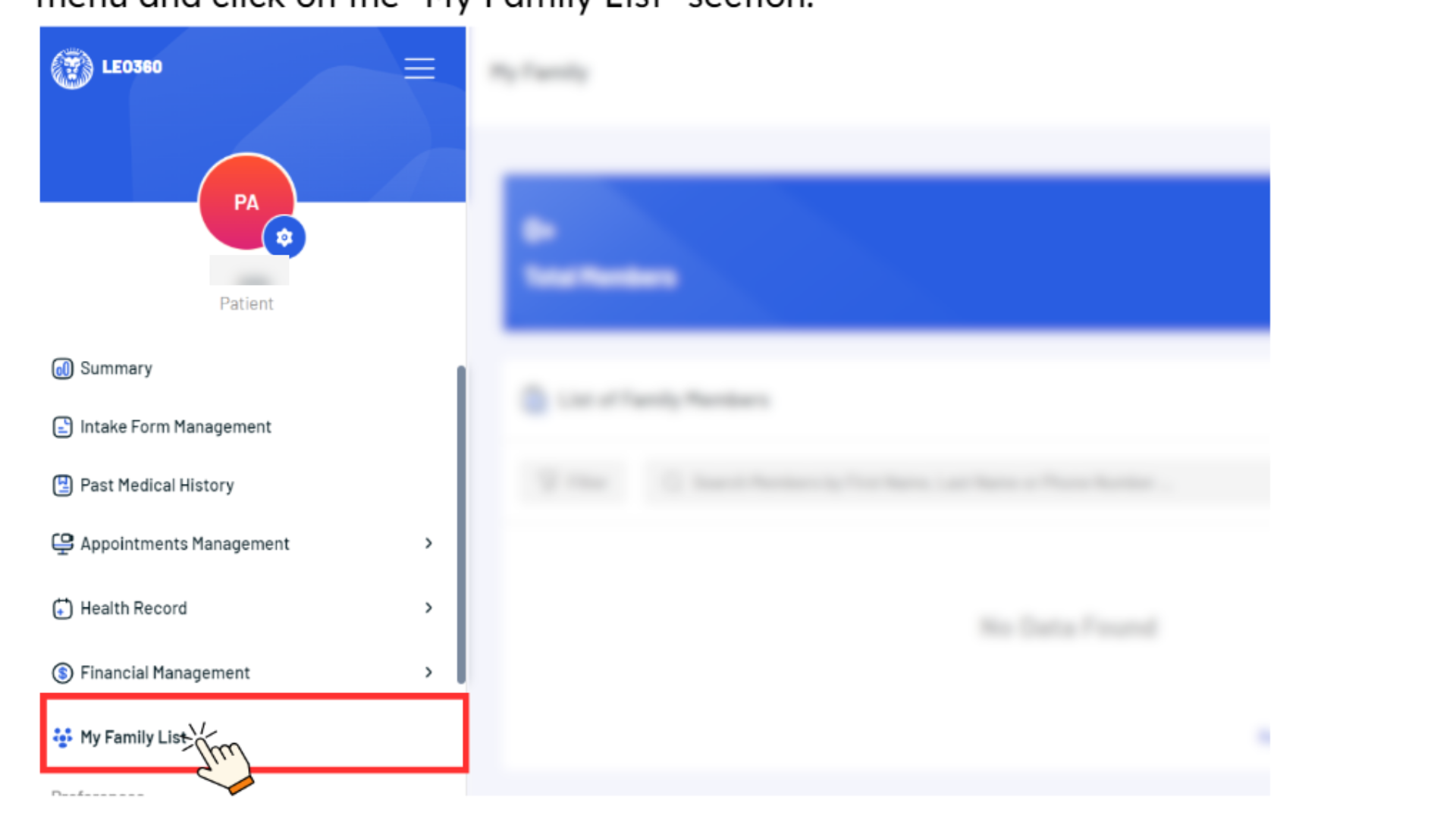

No Attachment Found
