1. Navigate: Click on the “Participants” button located at the top right corner of the screen.
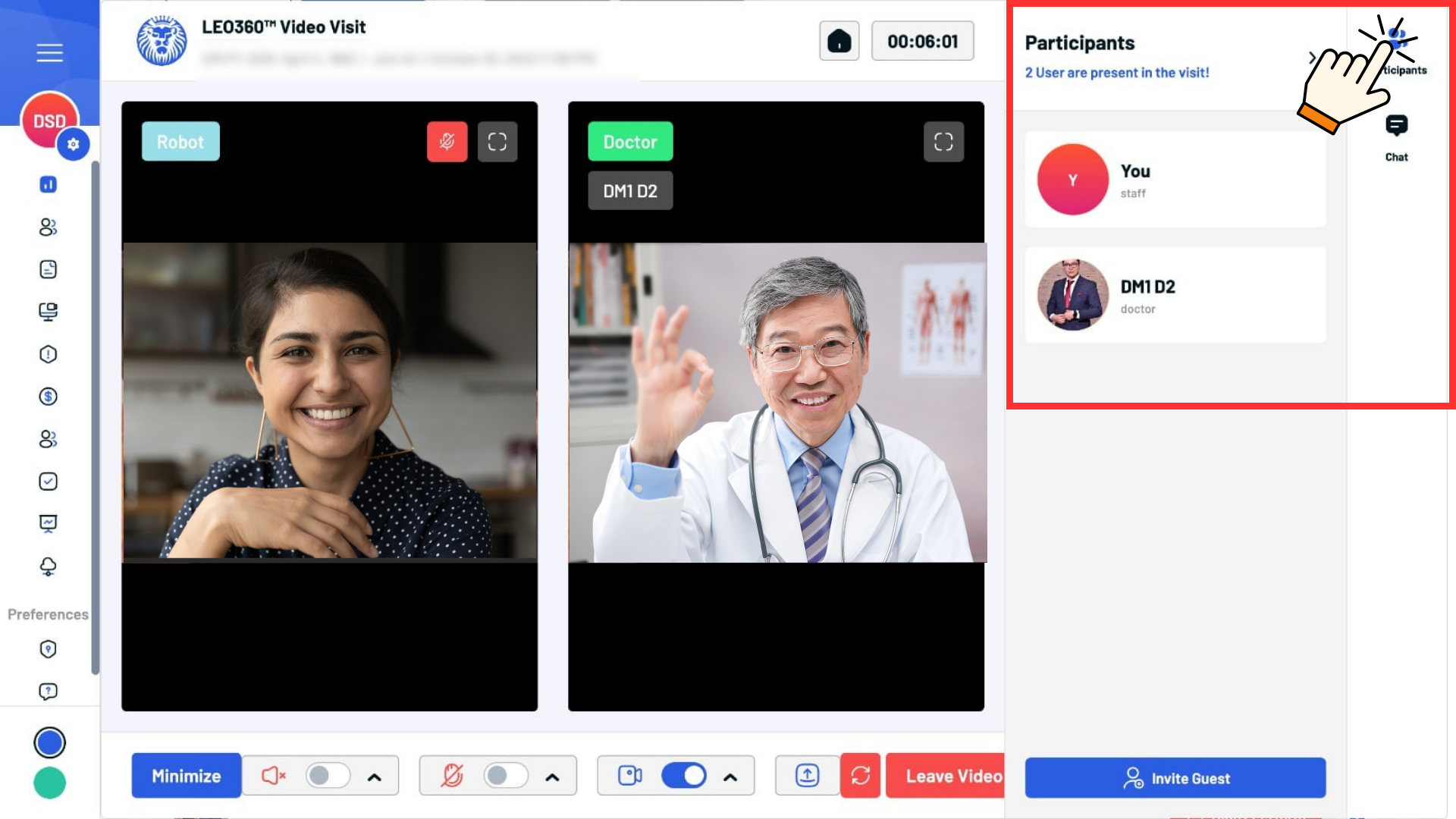 2. Action: Click on the “Invite Guest” button.
2. Action: Click on the “Invite Guest” button.
 3. Invite: Enter the email address of the guest.
3. Invite: Enter the email address of the guest.
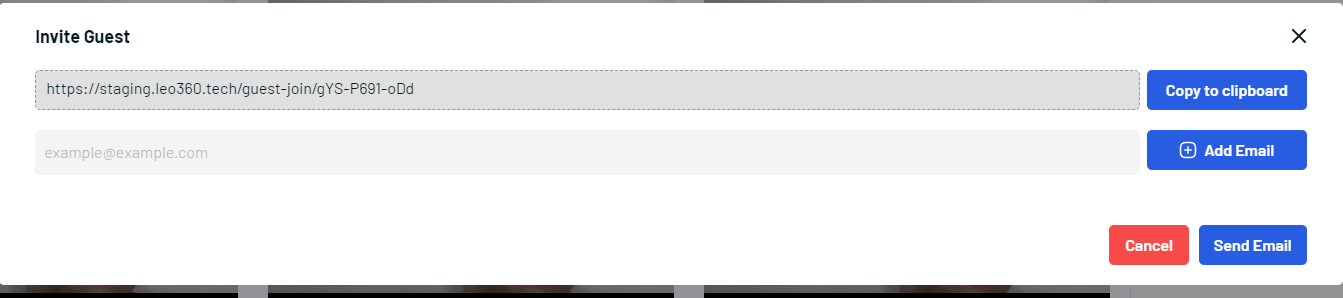 Note: Ensure that you familiarize yourself with these controls to make your video visit more efficient and productive. They are designed to give you a seamless and interactive consultation experience.
Note: Ensure that you familiarize yourself with these controls to make your video visit more efficient and productive. They are designed to give you a seamless and interactive consultation experience.

No Attachment Found
