1. Find and click the “Add New Dependency” button located at the top right of the screen. You can only add just your child under 18 years old as a dependency. Children above 18 years old need to create their own panel. 2. By adding dependencies to your panel, you can schedule appointments for others, access their visit summary notes, and perform all the same tasks as you.
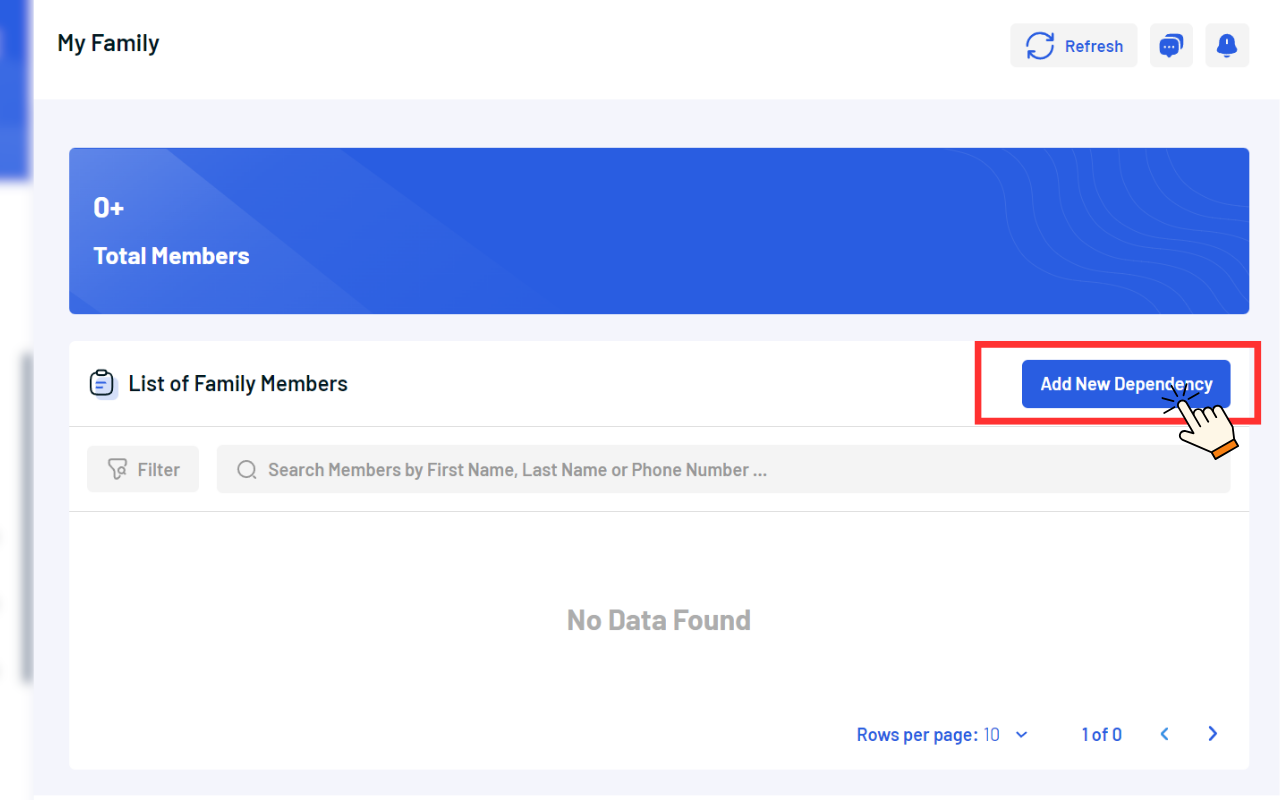 3. Fill out the form that appears with the new family member’s vital details.
3. Fill out the form that appears with the new family member’s vital details.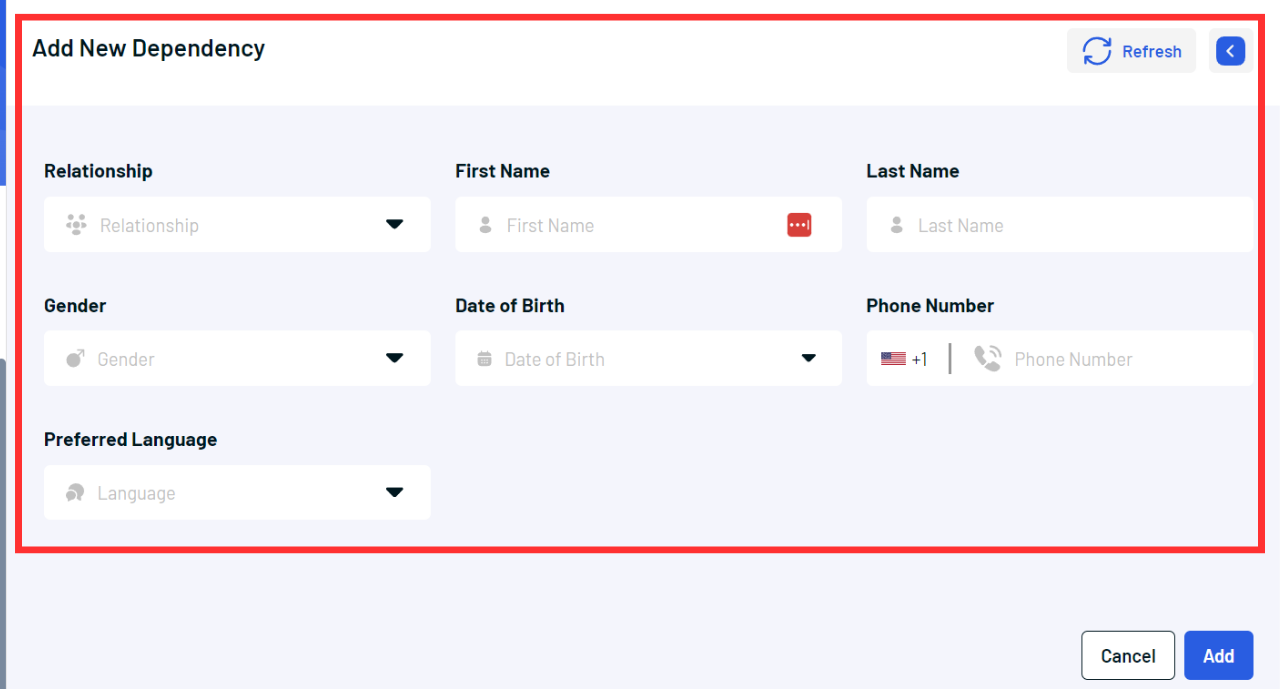
4. Provide detailed information, including:
5. Review the details you’ve filled in to ensure accuracy. 6. Click “Add” to save this new member to your family list. 7. Finalize: Click “Approve” to confirm action.

No Attachment Found
