1. Viewing Past Medical History: Find and select “Past Medical History” by clicking the three dots below actions.
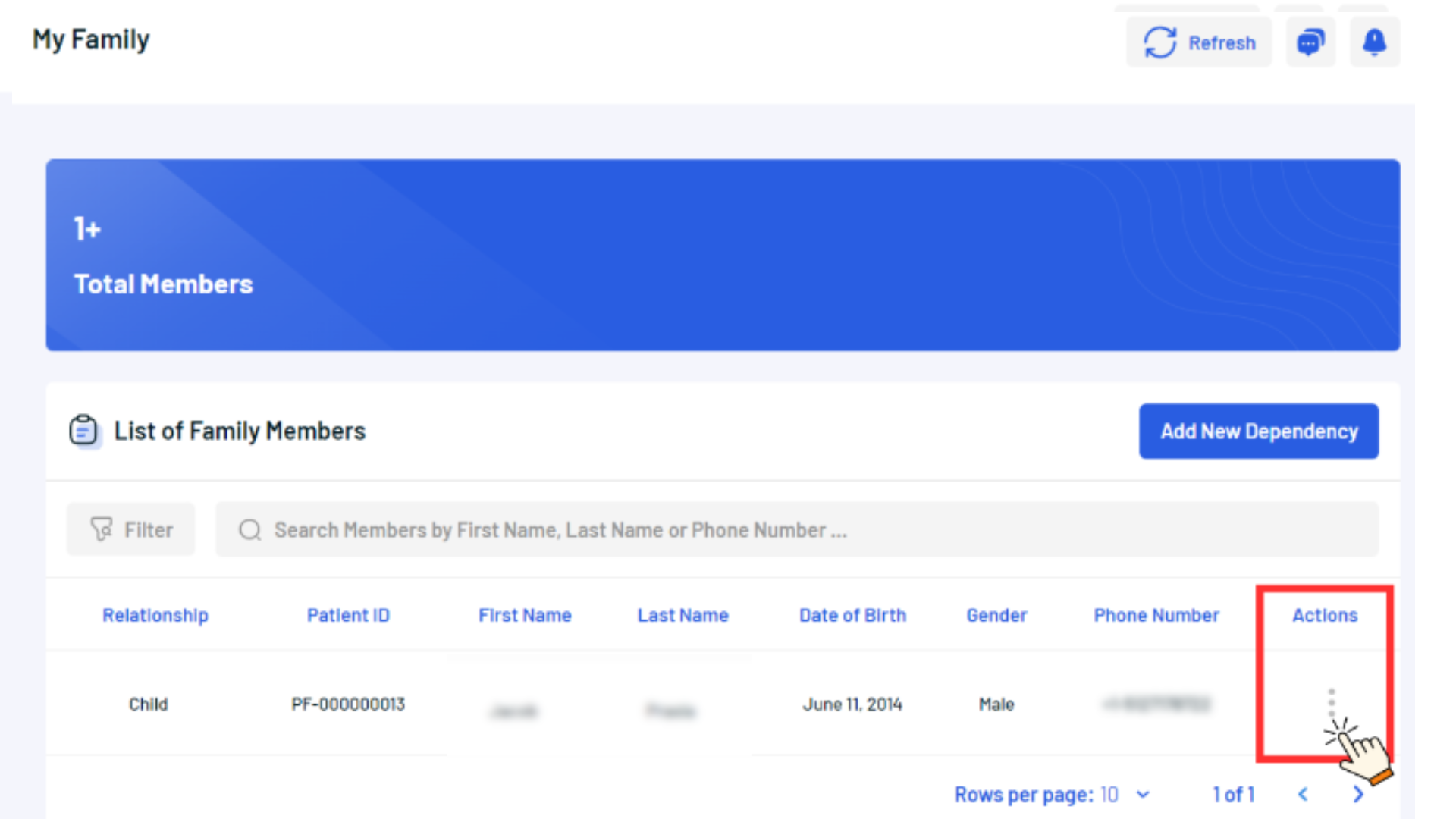
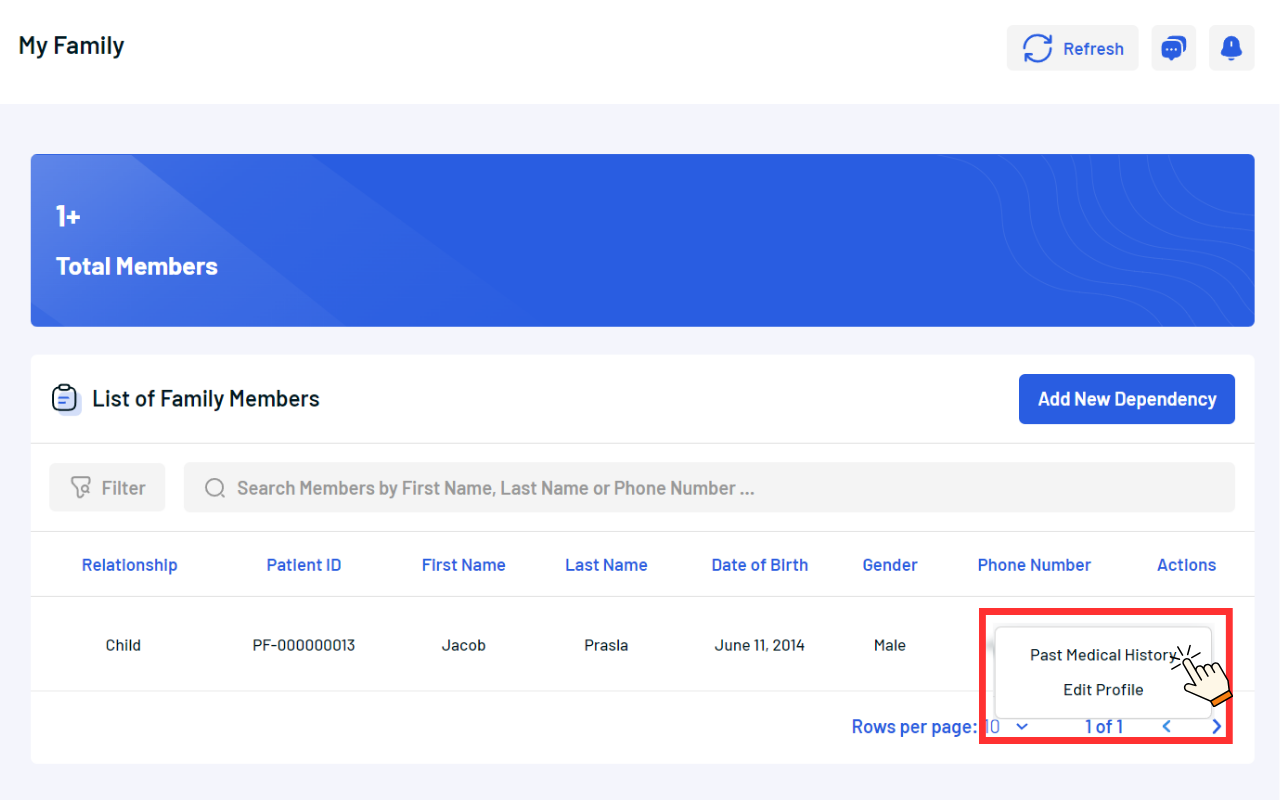
2. Editing Details:
a. Find and select “Edit” to update personal details.

b. Make necessary changes and approve them to update the information.
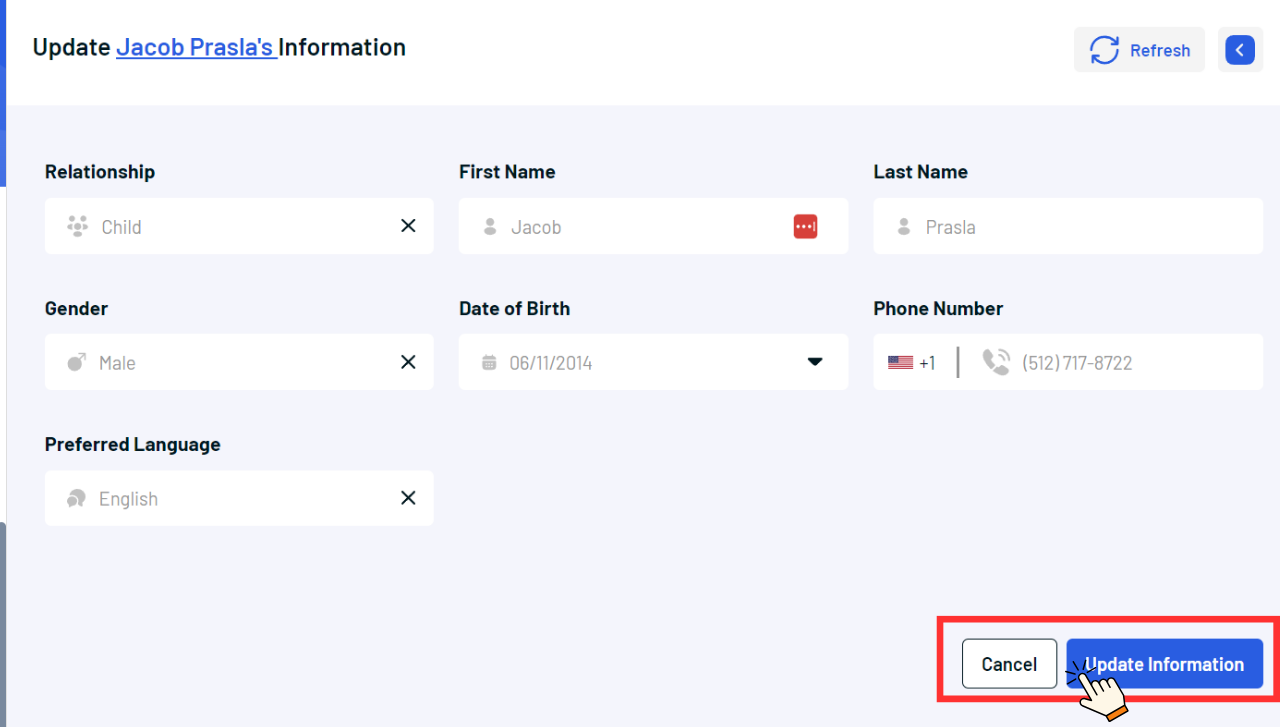
3. Report
Select “Reports”: In the vertical menu, Click it to proceed.

Export Report
- To keep an offline copy of the report, you have export options available. Positioned above the search bar at the top, there are two buttons:
- Download Excel: Click to procure the report in an Excel file format.
- Download PDF: Click to secure the report in a PDF format.
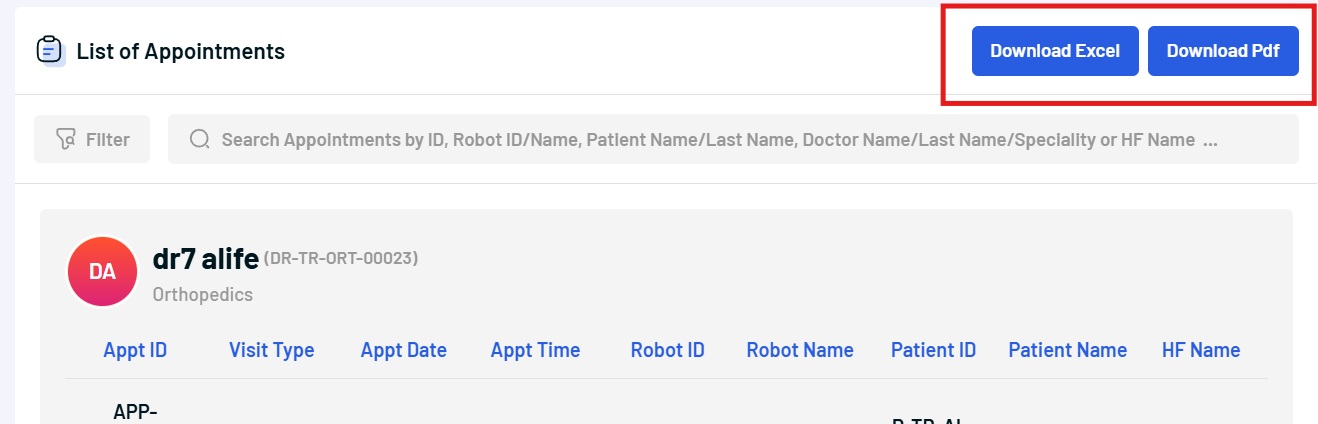

No Attachment Found
