Staff, local admin, and super admin can add money to the wallet. Patients can pay cash at the hospital to top up their wallet. Any refunds will also go into the patient’s wallet. 1. Location: Under “Financial Management” on the left sidebar menu.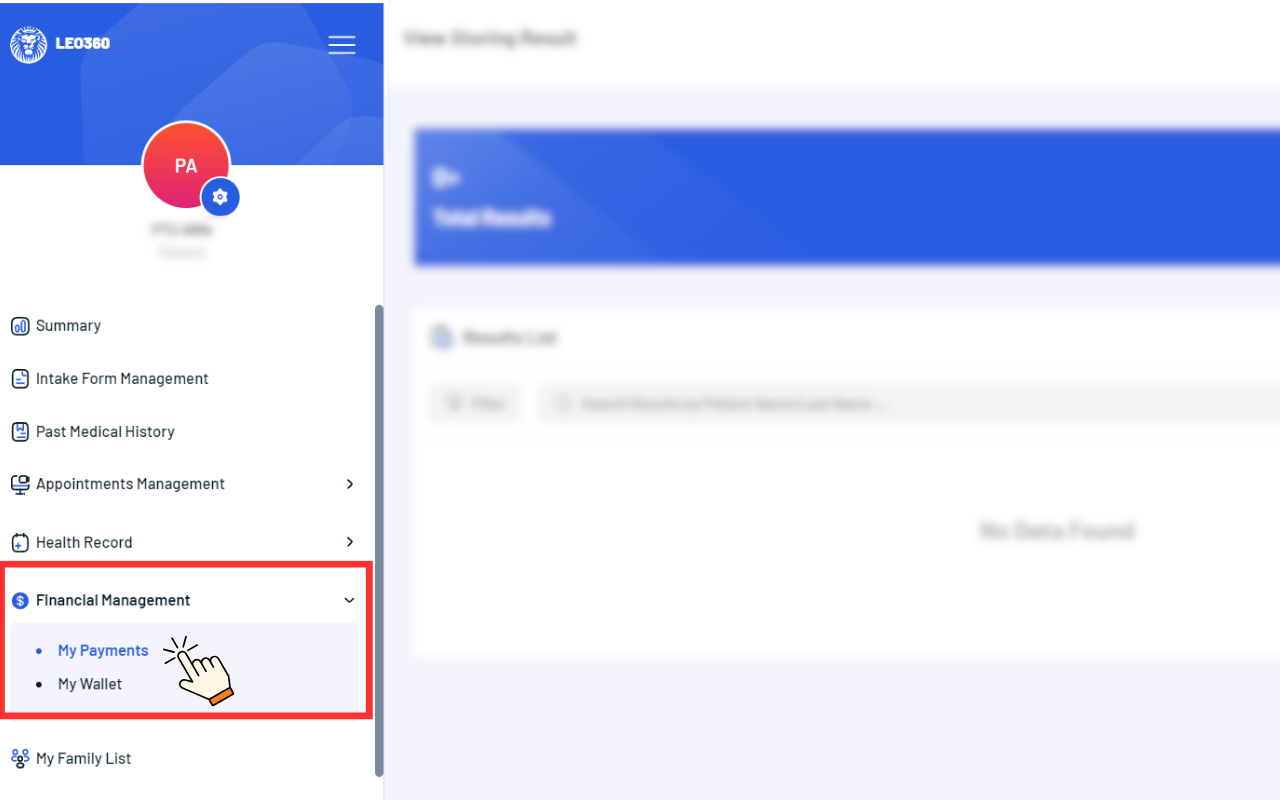
2. Action:
a. Click “Financial Management”, then “My Wallet” to see a list of your wallets and your total available credit. It displays the details of money added to and taken out of the wallet.
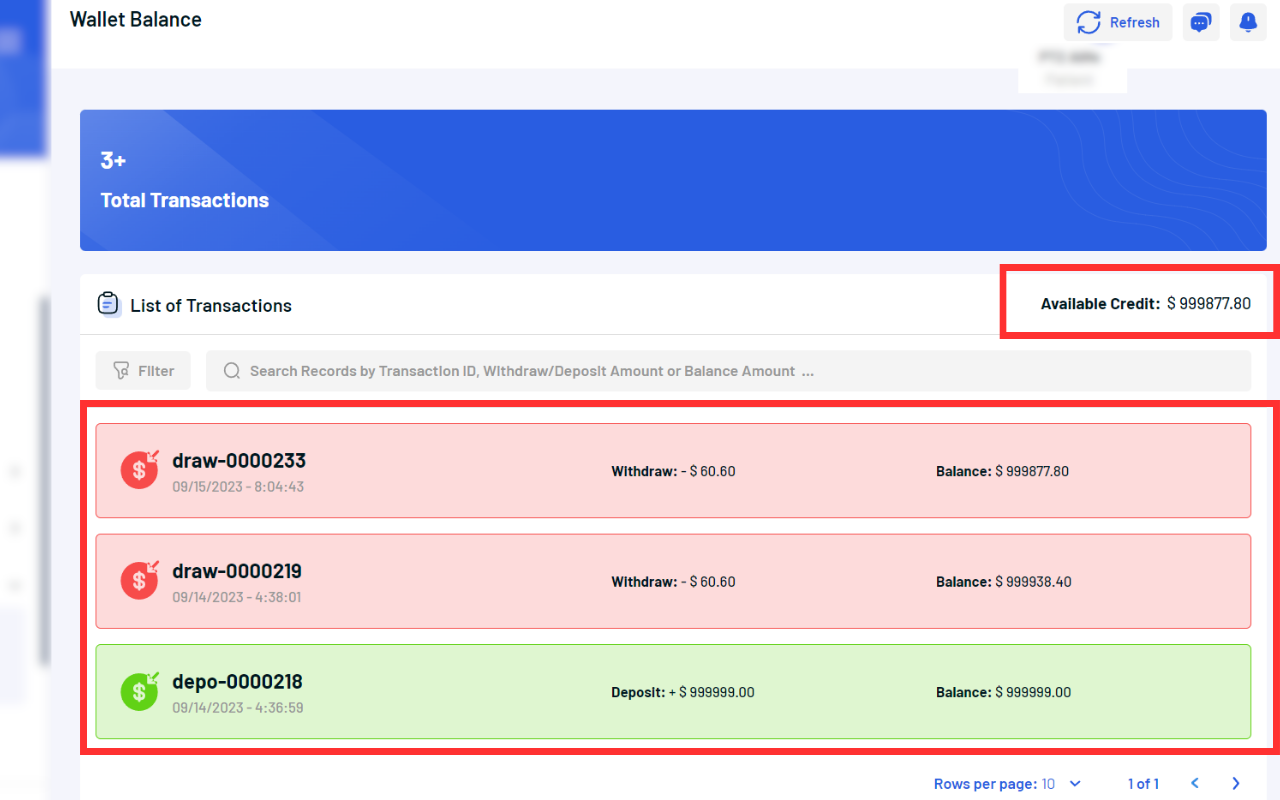
b. Utilize the filtering options to organize and find specific details easily.
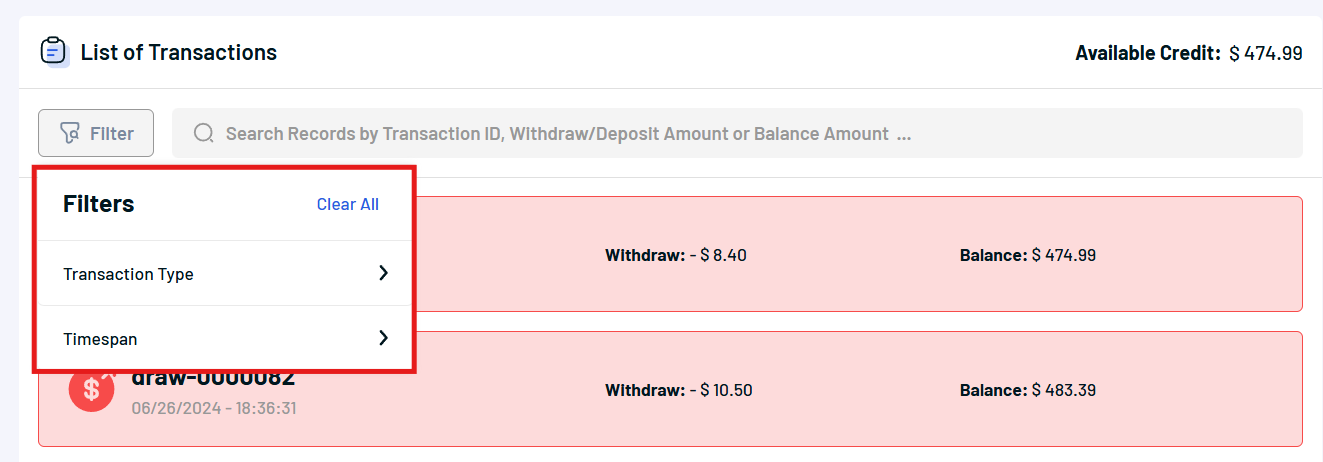
3. Result: Insight into your wallet details and total available credit.

No Attachment Found
