If a patient has their own medical devices, they can enter the measurements using this section.
1. Report for: themselves or dependents.

2. Measurement Date: The date when the measurement was taken.
3. Measurement Time: Add the time and click on the “Select” button.
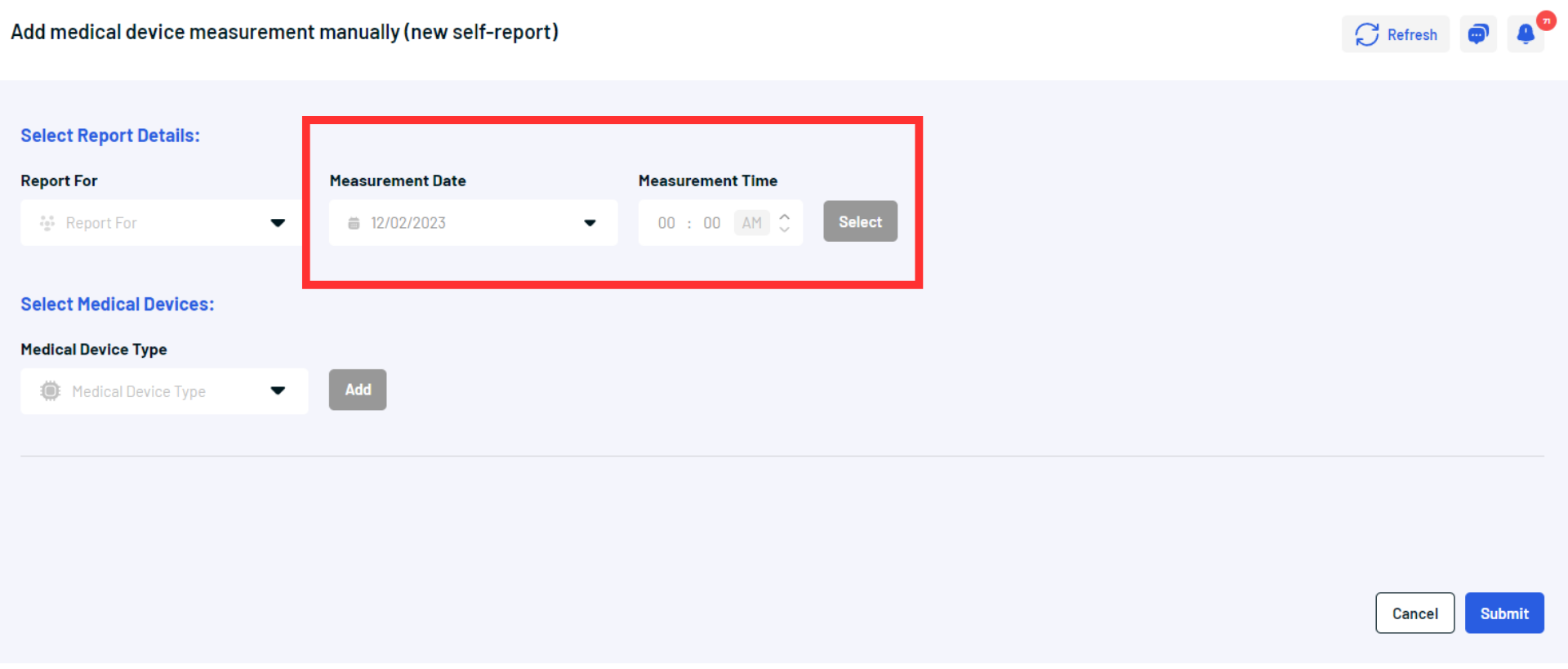
4. Medical Devices: Choose your medical device, add your measurement result, and click on “Add”.

Note: If you wish to add another medical device, select from the medical device types, add the measurement, and then click on “Submit”.
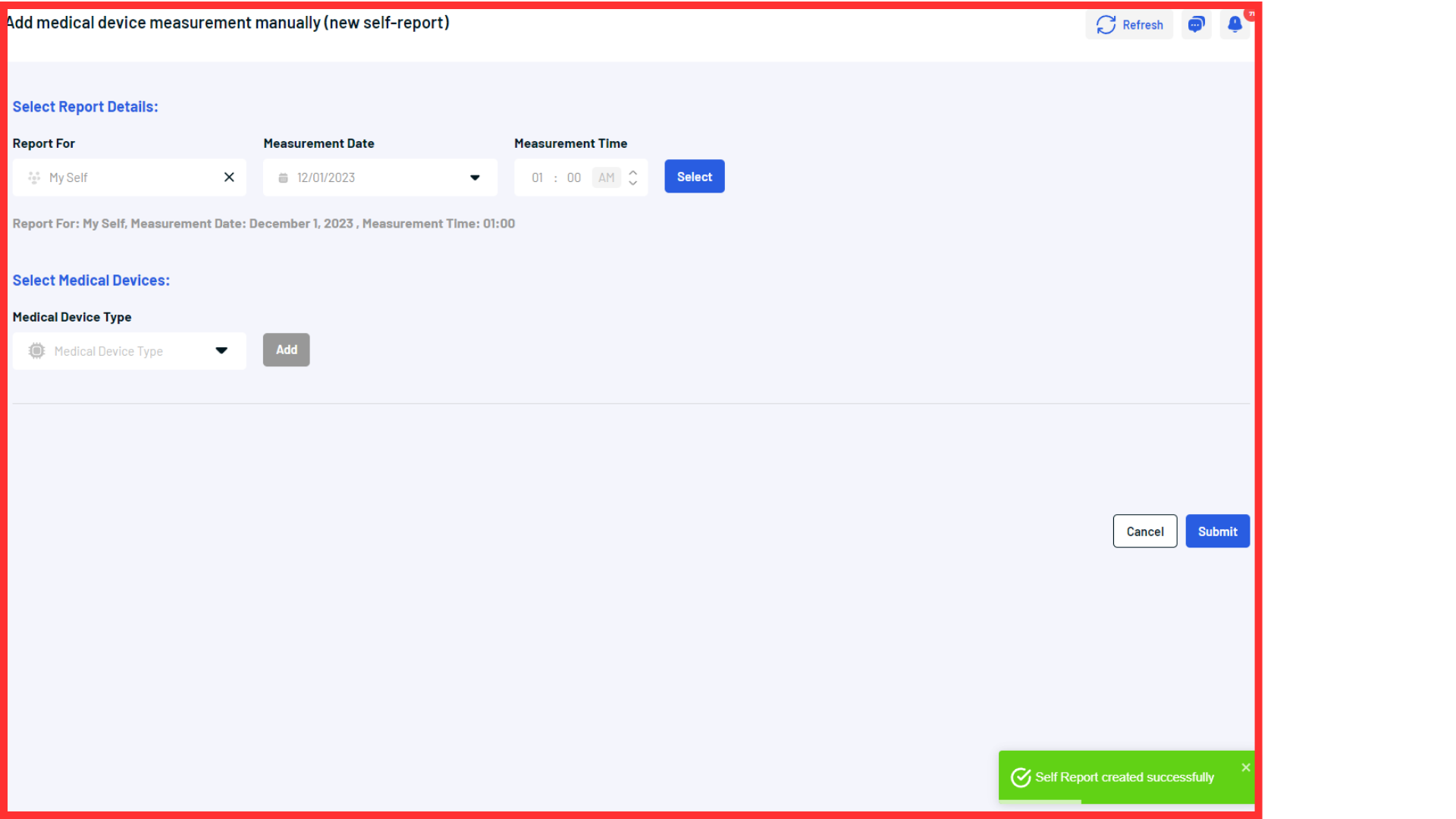

No Attachment Found
